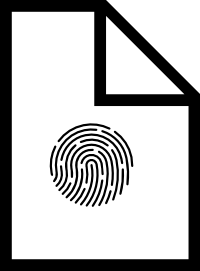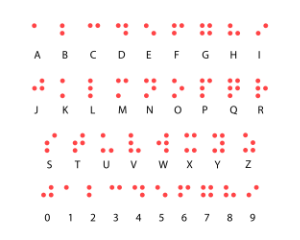· Resource · 2 min read
How to keep a labnotebook (in my lab)
Guide for labnotebook keeping with onenote and why I chose it.
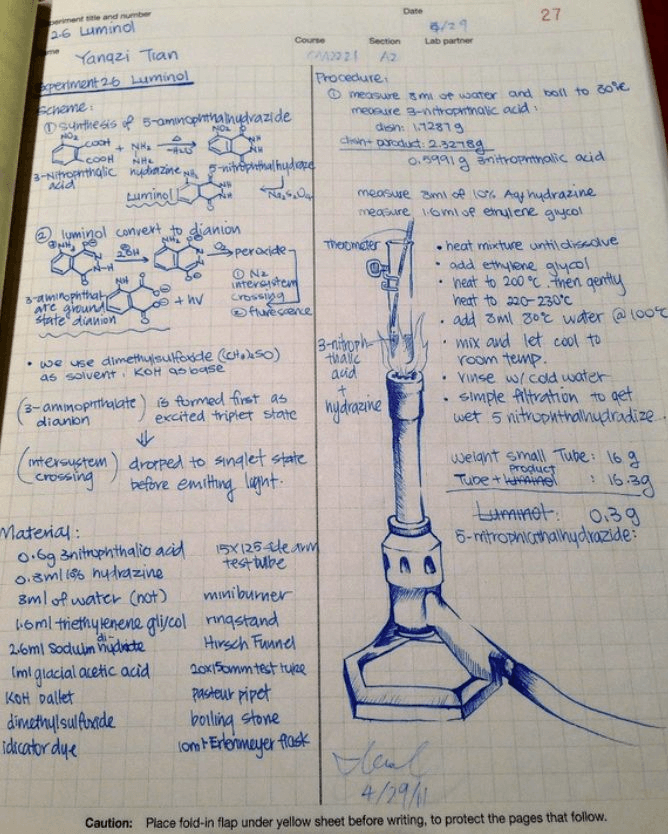
“The difference between screwing around and science is writing it down.”
—Adam Savage
Keeping notes is extremely important in any laboratory and in an ever digitalizing world, an electronic labnotebook (ELN) makes a lot of sense. For me it does have some requirements:
- Future proof (no proprietary database files, text files are great!)
- Version control
- Searchable
- Mobile friendly
My ideal solution would have been Obsidian with Github integration, but for practical (and legal) reasons we went with OneNote on a VKC server of the University. This is also widely used in the pharmaceutical sciences department.
How to organize your ELN
Open your labjournal through the VKC site in OneNote. A template will be there for you, but you are free to organize it as you please, as long as it follows a few basic rules. You will have to fill in the cover page, so that it is clear who’s book it is and who the responsible supervisor is. Then you can organize the book in folders and sub-folders. Which contain your experiments, but you are free to organize this as you please. I suggest to have a Lab journal folder and a Protocols folder, the later containing basic protocols you can link to. The pages you use for your experiments do have a few mandatory components:
- Title (YYYYMMDD-Assay_name)
- Literature reference when applicable
- Aim of the Experiment
- Conclusion of the experiment
- Reagents (with product numbers etc. follow STAR methods)
- Protocol (link or describe and always describe whats different!)
- Data storage (where is the data?)
- Results
It is important that a third party can replicate and understand your work with just the text in your notebook!
Layout:
This is a suggestion, just make sure your experiment has the required components.
Aim
Why did you do the experiment
Conclusion
What were the conclusions of the experiment? It is convenient to have this at the top of the document.
Procedure
Protocol used: Link to protocol
Describe where you deviated from the protocol, or don’t link the protocol but copy everything here.
Reagents
What reagents did you use, buffers, antibodies (with prod. Number). Be extensive! Many journals require STAR methods and you don’t want to have to search this afterwards!!! Don’t forget to mention where all reagents stored!
Data storage
Where did you store the raw data? Or samples?
Results
Results of the experiment, with meaningful figures and processed data.
If you follow these guidelines and your work can be replicated, you did an awesome job! You can share your great protocols easily with colleagues and most importantly, find all your data easily!